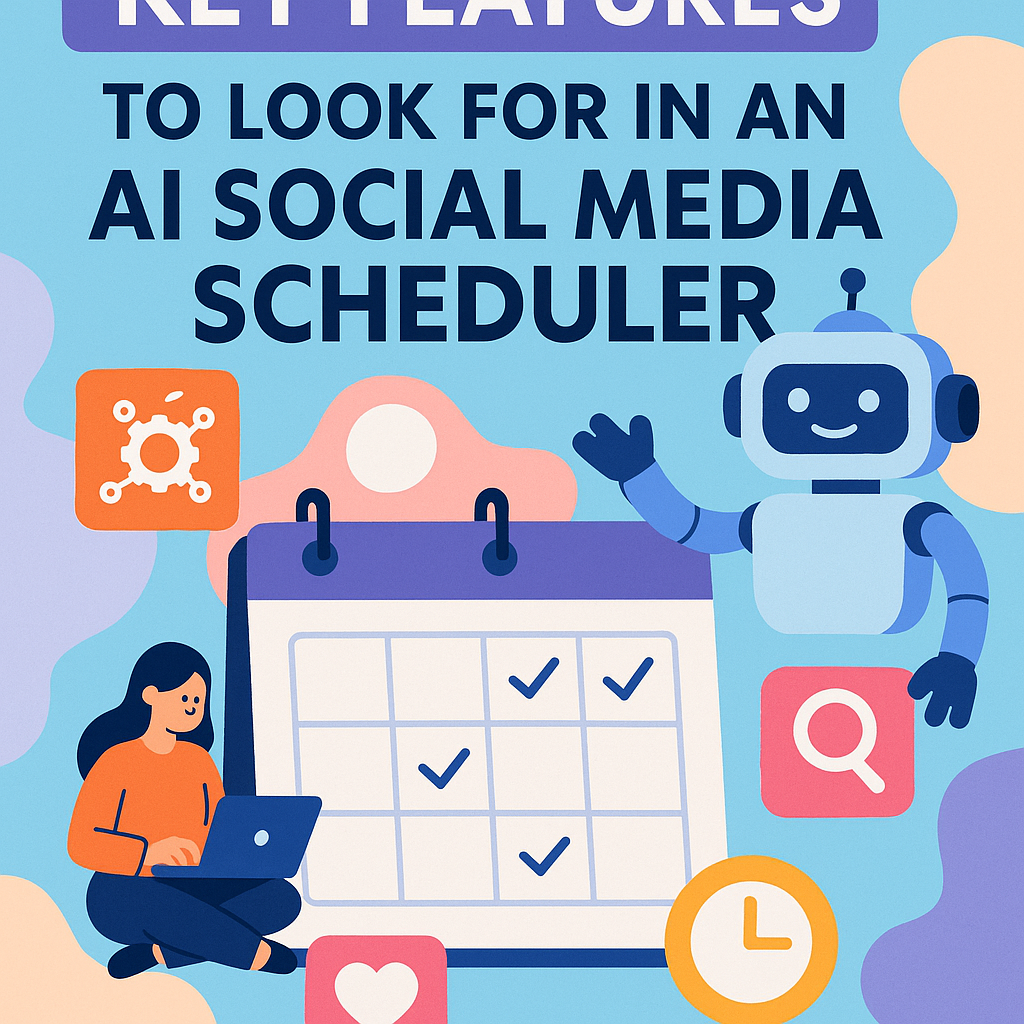Key Features to Look for in an AI Social Media Scheduler: A How-to Guide for Small Business Owners
In today’s fast-paced digital world, maintaining a strong social media presence isn’t just beneficial—it’s essential for small businesses hoping to expand their reach and cultivate lasting relationships with customers. The social media landscape, bursting with platforms like Facebook, Instagram, LinkedIn, X (formerly Twitter), TikTok, and Pinterest, presents a unique opportunity for small businesses to shine, but also introduces a slew of everyday challenges: tight budgets, limited human resources, and the constant pressure to keep up with ever-changing algorithms and consumer trends.
Enter the AI social media scheduler: intelligent software designed to automate, optimize, and amplify your brand’s voice across diverse channels. But with an overwhelming array of tools, how can you confidently select the right one for your unique needs? This comprehensive, step-by-step guide addresses the key AI social media scheduler features—from automated posting features to robust content planning tools—helping you save time, enhance engagement, and unlock scalable growth for your small business.
Table of Contents
- Why Small Businesses Need an AI Social Media Scheduler
- Key AI Social Media Scheduler Features
- Automated Posting Features
- AI Scheduling Capabilities
- Content Planning Tools
- Analytics and Reporting Features
- Collaboration and Workflow Management
- Content Library and Asset Management
- Cross-Platform Integration
- Related Subtopics
- Social Media Automation Best Practices
- Integrating AI with Your Content Strategy
- Overcoming Common Scheduling Challenges
- Expanded Case Studies: How Real Businesses Benefited
- Practical Steps: How to Choose and Implement Your AI Scheduler
- FAQ: Answers to Your Most Pressing Questions
- Final Thoughts: The Future of Automated Social Media Management
Why Small Businesses Need an AI Social Media Scheduler
Balancing Demands in the Digital Age
As a small business owner, your to-do list never ends. Between managing staff, inventory, finances, customer relations, and marketing, there’s little time left for consistent, creative social media engagement. Yet, the numbers consistently show how social platforms contribute to business growth:
- 73% of small businesses invest in social media marketing—yet only 18% feel confident about their content planning (HubSpot, 2023).
- Maintaining a consistent posting schedule correlates with four times higher engagement rates compared to brands posting sporadically (Sprout Social Index, 2022).
- Automated social media management can cut time spent by up to 70%, freeing teams to focus on high-value activities (Buffer App Study, 2023).
Real-Life Example: Jenny’s Flower Shop
Take Jenny’s Floral Boutique, a family-run downtown flower shop. Jenny struggled to keep her Instagram and Facebook pages updated, especially during busy holidays like Mother’s Day or Valentine’s Day—when timely posts could mean the difference between an average and stellar sales week. After adopting an AI social media scheduler, Jenny planned her content weeks in advance, scheduled strategic holiday campaigns, and let AI determine the best post times. Not only did her online engagement blossom, but her seasonal sales reached new heights.
The lesson: An AI social media scheduler is not simply a “set-it-and-forget-it” tool. It’s a growth partner that supports business goals, preserves your brand voice, and multiplies the effect of every marketing dollar and hour you invest.
Key AI Social Media Scheduler Features
Automated Posting Features
What is Automated Posting?
Automated posting means prepping your posts in advance and letting your scheduler handle the rest—publishing your content exactly when and where you want it, across one or multiple platforms simultaneously.
Why Automated Posting Matters
- Ensures Consistency: Schedulers post regularly, so your audience never misses your updates—even on weekends, holidays, or your team’s days off.
- Reduces Errors: Planning ahead means fewer last-minute mistakes or missed opportunities.
- Saves Time: Streamline your entire posting process, leaving more time for engagement and strategic thinking.
Advanced Features to Look For
- Bulk Upload & Scheduling: Import weeks (or even months) of posts, hashtags, and images with a single CSV file or drag-and-drop interface.
- Intelligent Queue Management: Easily rearrange, reschedule, or pause posts in your queue, with a clear visual calendar.
- Platform-Specific Customization: Tailor post formats for optimal performance on Instagram, Facebook, LinkedIn, or TikTok—think image ratios, hashtags, link previews, and tagging.
Example: Local Restaurant Chain
Marco’s Pizza, with three locations, used to rely on reminders stuck on the fridge to post daily menu updates and promotions. This led to inconsistent posting and missed happy hour deals. Once Marco’s adopted an AI scheduler with automated batch posting, the management team uploaded a month’s worth of posts—including local event reminders and daily specials—in just a few hours. The result? Higher engagement, better attendance at events, and a significant boost in online reviews.
AI Scheduling Capabilities
What is AI Scheduling?
AI scheduling leverages machine learning to analyze your audience’s online habits, engagement history, and platform-specific data, then determines the optimal posting times for each piece of content.
Why AI Scheduling Capabilities Matter
- Maximizes Engagement: Posts land precisely when your audience is most active.
- Adapts to Change: As your audience grows or behaves differently, the AI updates its recommendations in real time.
Must-Have AI Scheduling Features
- Best Time to Post Recommendations: Personalized suggestions based on real engagement data, not just generic industry advice.
- Adaptive Learning Algorithms: The AI gets smarter over time, fine-tuning its recommendations as it learns your business and audience.
- Predictive Analytics: Forecast which times and formats likely yield the best results for specific posts.
Case Study: Kid’s Clothing Boutique
Nadia, owner of a local children’s clothing boutique, was frustrated when her cute posts received little attention. After switching to an AI-powered scheduler, the tool notified her to shift posting times from late afternoons to early evenings, when her target audience—busy moms with little ones—were most active. Nadia watched her engagement rates double, while spending less energy guessing and more time responding to enthusiastic comments.
Data to Back It Up
According to Buffer’s 2023 Social Media Study, strategic AI-timed posts see on average 20% higher engagement.
Content Planning Tools
What are Content Planning Tools?
Content planning tools provide a visual workspace—usually a drag-and-drop calendar—for brainstorming, creating, approving, and scheduling posts. They help map out content lanes (e.g., promotions, tips, testimonials) and maintain a consistent brand story throughout the month.
Why Content Planning Tools Matter
- Aligns with Business Goals: Plan content that supports campaigns, product launches, or special events.
- Improves Team Collaboration: Assign drafts, track changes, and manage approvals in one workspace.
- Identifies Content Gaps: Visual layouts reveal where you need more coverage or variation.
Standout Features
- Interactive Content Calendars: Instantly see what’s planned, published, or pending; drag and drop to adjust dates.
- Campaign Templates: Pre-defined frameworks for holidays, sales, or recurring features (like #MondayMotivation).
- Draft, Edit, and Approval Workflows: Multiple users can edit and comment before a post goes live.
- AI Content Suggestions: Recommendations for post ideas, trending topics, and hashtags based on your industry and recent engagement.
Example: Accounting Firm
Horizon Accountants struggled with last-minute, repetitive tax tips. By utilizing an AI scheduler with advanced content planning tools, they mapped out a quarter’s worth of tips, reminders, and promo campaigns in advance. The AI suggested timely topics and popular tax hashtags, enhancing reach and saving the team hours each month.
Practical Tip
Use the 80/20 rule. Plan for roughly 80% value-adding posts (tips, guides, stories) and 20% direct promotions.