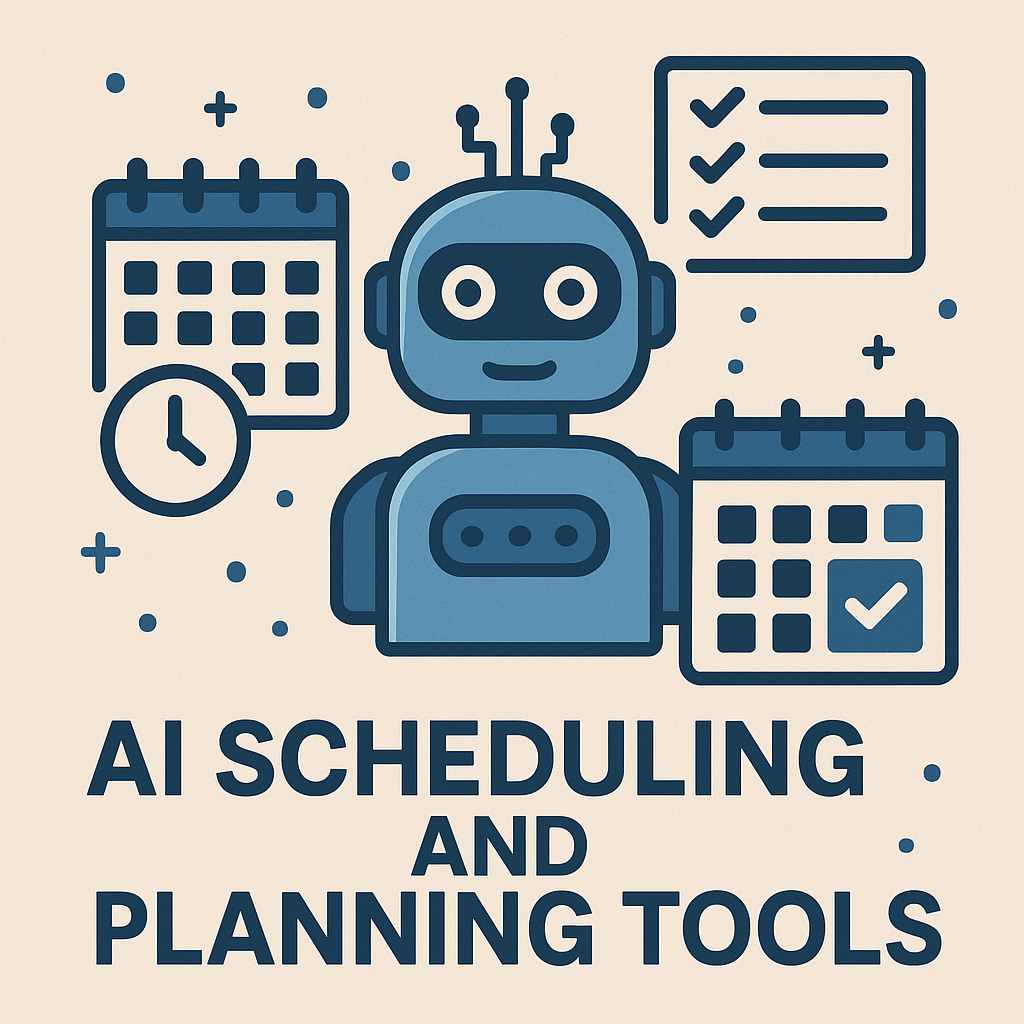Mastering Social Media: The Ultimate How-To Guide to AI Scheduling and Planning Tools for Small Business Owners
Introduction: Navigating the Social Jungle with AI
For modern small business owners, social media has become more than just a marketing afterthought—it is a daily battleground for attention, engagement, and growth. The sheer velocity at which social platforms evolve, from changing algorithms to content overabundance, can overwhelm anyone, especially businesses with limited time and resources. Fortunately, artificial intelligence (AI) is leveling the playing field. By integrating AI social media scheduler tools, AI content calendar tools, and AI post planners into their routine, small business owners can turn chaos into clarity and transform social media into a powerful, manageable growth engine.
In this comprehensive guide, you’ll discover how to harness AI-driven scheduling, planning, and automation tools to boost efficiency, stay consistent, and engage your audience—even with a tight marketing budget. Featuring in-depth explanations, real-world case studies, and practical action steps, this guide will equip you to elevate your social strategy using the latest advancements in AI technology.
The Social Media Management Challenge for Small Businesses
Understanding the Unique Struggles
- Time Limitations: Owners and teams are often stretched thin, juggling multiple roles.
- Resource Scarcity: Professional marketers, designers, and strategists are a luxury.
- Pressure for Consistency: Platform algorithms reward regular, quality posting.
- Content Burnout: Coming up with fresh ideas daily (or even weekly) can be exhausting.
The Stat Sheet
- Buffer (2022): 63% of small business marketers lacked time to manage social media effectively.
- Sprout Social: Businesses that post consistently see 23% greater engagement.
Real-World Example: The Boutique Café Struggle
Karen, who operates a bustling café in Chicago, recalls:
” I started off excited with Instagram and Facebook. But soon I was missing customer messages, forgetting scheduled specials, and my once-engaged audience started going silent. Social media felt more like a chore than a connector.“
Her breakthrough? Embracing an AI automation tool to streamline planning, scheduling, and audience engagement.
What is an AI Social Media Scheduler?
Breaking Down the Basics
An AI social media scheduler is a platform or software powered by artificial intelligence that manages the timing, posting, and sometimes even the creation of your social content. Unlike traditional scheduling tools, these platforms actively analyze data, learn your audience behaviors, and suggest optimal actions for higher engagement and reach.
Core Functions and Innovations
- Automated Scheduling: AI predicts the perfect times to post for each platform and audience segment.
- Content Recommendations: Based on trending topics, competitor analysis, and previous performance.
- Post Optimization: AI generates or refines captions, hashtags, and even image suggestions.
- Workflow Streamlining: Automates repetitive tasks, freeing hours every week.
The Value Proposition
A recent Social Media Examiner report (2023) found businesses using AI social schedulers saved up to 16 hours a month—freeing up two full working days for more critical business activities.
How AI Content Calendar Tools Fit In
Coordinating Content, Campaigns, and Creativity
An AI content calendar tool is more than an organizational spreadsheet—it is the command center for your digital presence. By mapping out posts, promotions, and campaigns weeks or months in advance, businesses reduce last-minute scrambles and ensure they never miss key dates.
Key Advantages
- Big Picture Visibility: See campaigns at a glance, from promotions to holidays.
- Predictive Insights: AI recommends peak posting days for each platform and content type.
- Resource Allocation: Plan ahead for photoshoots, video approvals, or partner collaborations.
Example: Seasonal Campaign Planning
Consider a toy shop gearing up for the holidays. With an AI content calendar tool, they align product launches with key dates, automate reminder posts, and schedule themed content daily through November and December—no more missed Black Friday opportunities.
Introducing the AI Post Planner: Ideation to Publication with Ease
Eliminating Creative Roadblocks
An AI post planner bridges the gap between a blank screen and a fully polished, audience-ready post. By analyzing industry trends, competitor content, and brand history, these tools propose topics, generate captions, and even suggest images to keep your feeds lively and relevant.
What Can an AI Post Planner Do?
- Idea Generation: Recommends timely, audience-specific topics.
- Copy Crafting: AI drafts captions and adjusts tone for the platform (playful for Instagram, professional for LinkedIn).
- Media Suggestions: Pulls from stock libraries or previous assets.
In Practice: Elevating an Eco-Friendly Shop’s Content
Emily, who runs a zero-waste shop, struggled with repetitive posts (“new arrivals,” “restock,” etc.). Her AI post planner started suggesting creative content ideas, such as “DIY plastic-free swaps,” “customer spotlight reels,” and “common recycling myths.” Suddenly, her engagement doubled, and her audience grew by 35% in just four months.
Breakthrough AI Automation Tools for Cross-Platform Efficiency
Streamlining Repetitive Tasks Across the Social Spectrum
AI automation tools do more than just schedule—they monitor engagement, respond to simple queries, repurpose content, and align messaging across accounts. This enables small teams (or solo founders) to punch above their weight and maintain a professional, always-on presence.
Automation Capabilities
- Scheduling and Rescheduling: Consistent posting with minimal oversight.
- Content Repurposing: Turning blogs into social threads or videos into highlight clips.
- Auto-Response Bots: Fielding FAQs or basic customer service queries.
- Multi-Platform Posting: Seamless management of Instagram, Facebook, Twitter, LinkedIn, Pinterest, TikTok, and more.
Example: Online Boutique Automation
A fashion boutique uses an AI automation tool to repackage product blog posts into TikTok tips, Instagram carousels, and Pinterest pins—tripling reach without extra content labor.
The Essential Features of Modern AI Social Media Schedulers
- Dynamic Automated Posting: AI constantly adjusts the schedule based on live engagement trends.
- Deep Content Calendar Integration: Plan out weeks and months, color-code campaigns, and utilize AI suggestions.
- Intelligent Content Suggestions & Post Planning: Minimize brainstorming with AI-powered ideation and caption writing.
- Real-Time Analytics and Insights: Get actionable data and content performance feedback immediately.
- Unified Cross-Platform Automation: Schedule and tailor posts while preserving messaging across platforms.
- Content Repurposing Engine: Transform long-form pieces into diverse, engaging content formats.
The Top AI Scheduling and Planning Tools for 2024
| Tool Name | Best For | Notable AI Features | Pricing (as of 2024) |
|---|---|---|---|
| Buffer AI | Simplicity & Affordability | AI-managed scheduling, suggested publishing times, auto-generated captions, analytics | From $15/month |
| Hootsuite AI | Multi-Platform Enterprise | AI-optimized post times, captions, content pool extraction, bulk scheduling | From $49/month |
| Later | Visual Brands, Instagram | Visual content calendar, hashtag AI, analytics, scheduled Stories/Posts | From $25/month |
| SocialBee | Small Teams/Solo Owners | AI content generation, category queues, evergreen post recycling | From $29/month |
| Lately AI | Content Repurposing | AI-driven short-form content creation from blogs/videos, content learning | Custom Pricing |
| Planable | Team Collaboration | Real-time AI content reviews, workflow automation, feedback cycles | From $33/month |
| Zoho Social (AI) | CRM Integration | Smart AI suggestions, CRM/social data merge, post optimization | From $10/month |
Industry Insight: Statista projects that by 2027, the global social media management market will surpass $17 billion—driven by AI-assisted automation tools like these.
Step-By-Step: Implementing an AI-Powered Social Media Scheduler
Step 1: Define and Clarify Your Social Objectives
- Increase post engagement rates?
- Drive more clicks to your website or online store?
- Build brand recognition?
- Capture new leads or inquiries?
Real-World Case: Fitness Studio SMART Goal
A local gym set the following goal:
“Grow Instagram followers by 30% within 3 months by sharing daily member transformations and workout tips.”
Step 2: Audit Existing Platforms and Content
- Which platforms give the highest ROI?
- What content types perform best?
- Are there content gaps or overused topics?
Tools to Help
Use your platform’s analytics or reports from your AI scheduler for insights.
Step 3: Select the Right AI Social Media Scheduler for Your Business
- Team size: solo, small, or large?
- Platform support
- AI features needed
- Integration with tools
- Cost considerations
Quick Pick Example: A solo Etsy seller might pick SocialBee. A boutique agency may prefer Hootsuite AI.
Step 4: Set Up Your AI Content Calendar Tool
- Input important campaign dates
- Allow AI fill-in suggestions during gaps
- Create templates for recurring campaigns
Illustration: Event Promotion Workflow
A restaurant uses AI to prep and automate posts before and after events like Valentine’s Day and seasonal launches.
Step 5: Plan and Automate Content Using an AI Post Planner
- Generate ideas
- Edit and personalize AI content
- Assign tailored posts to the right channels
Example: Real Estate Agent’s Multi-Platform Post
- Instagram: “Just Listed! Tour this charming 3BR…”
- Facebook: “Looking for a new family home?…”
- LinkedIn: “New property alert…”
Step 6: Monitor, Analyze, and Refine via AI Analytics
- Weekly review of analytics dashboard
- A/B testing and comparisons
- Apply AI-driven adjustments
Data-Led Tweaks in Action
A pet salon noticed high engagement at 7 PM Tuesdays and optimized content for that slot.
Step 7: Scale and Repurpose with AI Automation Tools
- Break down larger content into multiple posts
- Recycle evergreen content quarterly
Efficiency Example
A budgeting webinar becomes multiple posts, an infographic, and Q&A stories—all distributed by AI.
In-Depth Case Studies: Small Businesses Thriving with AI Social Scheduling
Sonia’s Vintage Bookstore
- Problem: Local visibility decline
- Solutions: Hootsuite AI for automation and AI-generated engagement posts
- Results: 40% more engagement and increased foot traffic
Jake’s Digital Art Studio
- Problem: Inconsistent posting
- Solution: Later’s scheduling and AI thematic prompts
- Results: Doubled followers, gallery leads generated
Fresh Eats Meal Prep
- Problem: Scaling to new locations
- Solution: Buffer AI and SocialBee automation
- Results: 60% time saved; 3x engagement during peak
GreenTech Landscaping
- Problem: Weak blog promotion
- Solution: Lately AI + Planable for social content scheduling
- Results: 50% rise in blog traffic, 29% more sales leads
Advanced Tips and Best Practices for Leveraging AI Scheduling Tools
- Start with basics, then expand your use
- Personalize AI content before posting
- Batch create, automate distribution
- Test, measure, and refine regularly
- Integrate across platforms for full sync
- Stay updated on platform and AI tool changes
- Train your team for best usage
Frequently Asked Questions: Small Business AI Social Scheduling
Q1: Will AI completely replace the need for a social media manager?
A: No. AI streamlines many tasks, but strategy and creativity require a human touch.
Q2: What is the typical cost of AI scheduling tools for small businesses?
A: Most tools are $10–$50/month based on features and team size.
Q3: How do I measure ROI?
A: Use built-in analytics for time savings, engagement growth, traffic, and lead tracking.
Q4: Can AI scheduling work with videos, stories, and live posts?
A: Yes, most tools support varied content types. Always review tool-specific features.
Conclusion: Seize the Power of AI for Smarter, Stronger Social Media
Running a small business doesn’t mean settling for sporadic, last-minute social activity that drains your energy and yields unpredictable results. By integrating an AI social media scheduler, an advanced AI content calendar tool, and a feature-rich AI post planner, you can plan smarter, automate more, and reliably connect with your audience—no matter how hectic things get behind the scenes.
AI-driven tools put actionable data and credible automation at your fingertips, transforming social media from a source of stress into a sustainable engine for awareness, loyalty, and growth.
The future of small business marketing is AI-powered, affordable, and approachable. Start now—equip your business with the best scheduling and planning tools, and turn your social media into your brand’s strongest growth asset.
Quick Action Checklist
- Audit your social goals and platforms.
- Select an AI scheduling tool from this guide.
- Build your first AI-powered content calendar.
- Batch your content creation