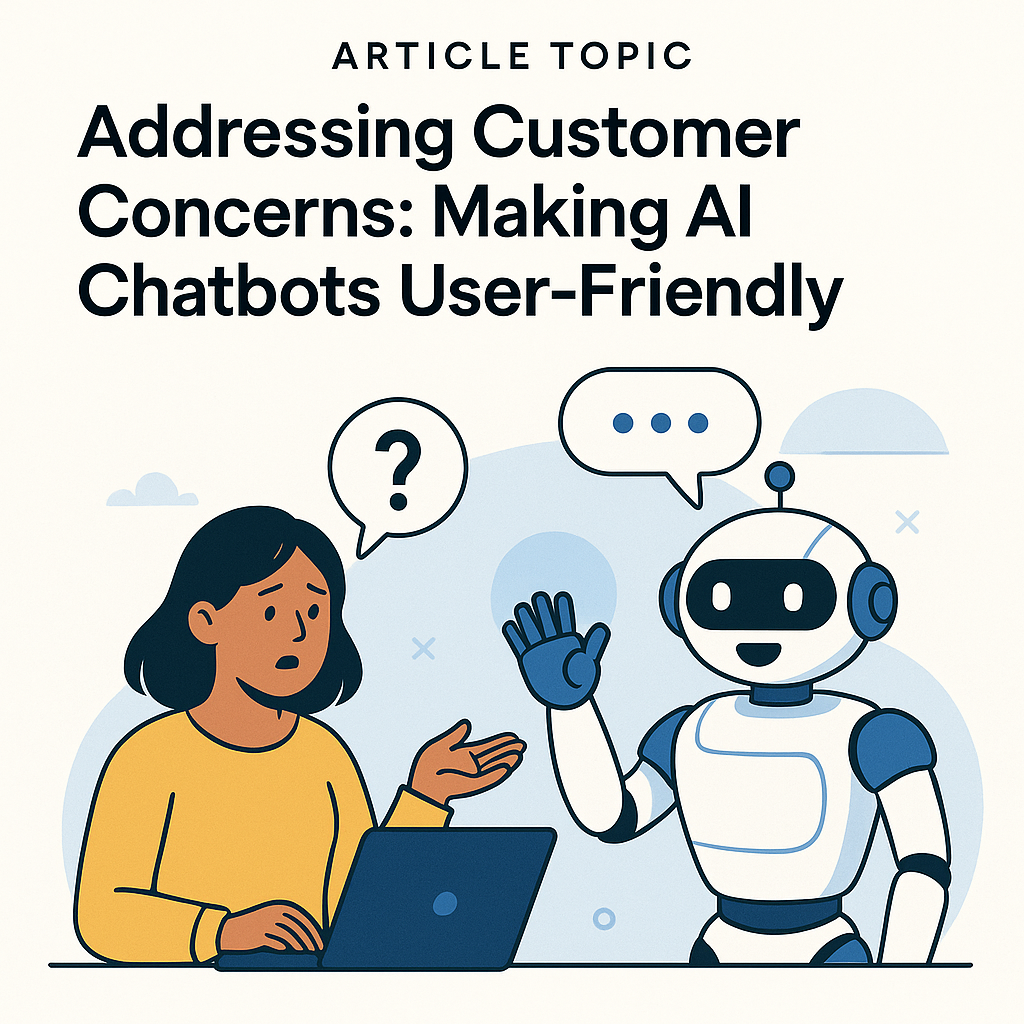Addressing Customer Concerns: Making AI Chatbots User-Friendly
In today’s fast-evolving digital marketplace, small business owners face mounting pressure to serve customers quickly, efficiently, and cost-effectively. AI-powered chatbots have rapidly become a cornerstone of digital customer service, helping businesses work around-the-clock, reduce overhead, and meet rising consumer expectations. Yet, chatbots bring unique challenges—chief among them, ensuring a user experience that delights rather than frustrates.
A widespread concern among business owners is simple: How do you make AI chatbots user-friendly and truly improve the customer journey, rather than alienate loyal patrons with robotic or impersonal interactions? If this resonates with you, you’re in the right place. This comprehensive guide will walk you through actionable steps for user-friendly AI chatbot design, best practices for customer engagement, methods for building trust, and strategies to transform your chatbot from a potential pain point into a powerful brand asset.
Why User-Friendly AI Chatbot Design Matters
Modern consumers expect seamless digital experiences. According to a Gartner study, by 2022, over 70% of customer interactions incorporated AI technologies such as chatbots—up from just 15% in 2018. At the same time, Zendesk’s 2023 Customer Experience Trends Report noted that 54% of customers reported frustration with chatbots failing to address their problems. For small business owners, the message is clear: User-friendly AI chatbot design is indispensable for success. Your chatbot should be more than a virtual assistant—it must listen, understand, and resolve, thus enhancing satisfaction and loyalty.
Why Do Poor Experiences Happen?
- Misunderstood Requests: Bots that struggle with phrasing nuances or lack sufficient training data.
- Unhelpful, Scripted Replies: Failing to address specific needs with context.
- Blocked Escalation Paths: Making it difficult for users to transition to human support.
Case in Point:
When Maya, owner of Sweet Whisk Bakery, deployed a new chatbot, her incoming customer calls decreased—but complaints surged about order customization mishaps. Customers seeking gluten-free products found the bot could not discern their needs. Collaborating with her provider, Maya retrained the bot via real chat transcripts and introduced a clear “speak to a human” prompt. The result: a 40% increase in chatbot-resolved tickets and improved Net Promoter Scores (NPS).
The Customer Impact
- Enable 24/7 self-service, reducing wait times and labor costs.
- Provide immediate, consistent answers—no matter when or where.
- Gather valuable customer insights for improving services.
Conversely, a poor experience risks lost sales, damaged reputation, and reduced customer trust.
Key Challenges: Understanding and Addressing AI Chatbot Concerns
Before refining your chatbot, it’s crucial to grasp common AI chatbot concerns voiced by customers:
- Lack of Personalization: Robotic or irrelevant responses discourage returning customers.
- Limited Problem Resolution: Bots that can’t offer practical answers, especially in complex scenarios.
- Privacy Fears: Worries about data misuse can prevent users from engaging.
- No Human Escalation: When users feel “trapped” talking to a machine.
Example: From Frustration to Resolution
Consider The Green Thumb, a small garden supplies e-commerce site. Initially, their bot handled simple order inquiries well, but failed when customers wanted to swap products or ask about plant care. This led to negative reviews. By mapping frequent questions and customizing flows for more complex scenarios (including proactive suggestions and escalation), they cut negative feedback in half and saw a 30% upswing in repeat sales.
Lessons Learned:
- Mapping out specific customer needs is essential.
- Providing clear transition to human support is vital for user satisfaction.
Core Elements of User-Friendly AI Chatbot Design
To thoroughly address AI chatbot concerns and maximize their potential, focus on these six foundational strategies:
- Conversational Design Principles
- Balancing Automation and Human Support
- Data Security and Trust-Building
- Feedback Loops and Continuous Improvement
- Accessibility for All Users
- Measuring Success: Analytics and KPIs
1. Conversational Design Principles: Speak Your Customer’s Language
What Is Conversational Design?
Conversational design is the art of making your chatbot interact naturally, as a human support agent would, matching the language and tone of your audience while remaining efficient.
Key Strategies for Better Conversations
- Empathetic Language: Use phrases that display understanding, such as “I’m here to help” or “I understand that’s frustrating.”
- Personalization: Greet customers by name and use information from prior interactions to tailor responses.
- Context Awareness: Reference previous interactions or ongoing issues, ensuring continuity in conversations.
- Dynamic Scripting: Pre-build multiple dialogue paths for common requests rather than relying on rigid Q&A logic.
Example: Friendly Greetings Make a Difference
Instead of a generic “How can I help?” try:
“Hi, Jordan! I see you’re checking your recent order—would you like an update or need help with something else?”
Supporting Data:
Drift’s 2021 report cites that 82% of consumers prioritize “immediate, helpful responses” above all else in online conversations.
Case Study: Personalization as a Differentiator
A neighborhood bike store, SpinCity, integrated customer CRM data, allowing their chatbot to suggest custom-fit bikes or recall last service dates. As a result, abandoned chats dropped by 20% and repeat purchase rates rose by 15%.
2. Balancing Automation and Human Support
The Risks of Going Too Far with Automation
Customers are quick to abandon chatbots that won’t let them talk to a human when needed. The right balance keeps service efficient without alienating those with complex needs.
How to Achieve Balance
- Clear Role Definition: Make sure users know what the chatbot can and cannot do, right from the greeting.
- Handover Protocols: Add visible prompts like, “Would you like to speak with a live representative?”
- Session Context Retention: When passengers escalate to a human, ensure agents see the full chat history to avoid repetition.
- Multiple Support Channels: Allow customers to switch between channels—e.g., from web chat to SMS or email.
Example: Automated Triage, Human Touch
A boutique travel agency, CityWanders, utilized their chatbot to handle FAQs about bookings, but routed complicated visa or travel issues immediately to staff. Customers appreciated the instant triage and reported higher satisfaction—guest complaints fell by 35% over six months.
Story Spotlight: Effective Escalation
An e-commerce retailer’s basic chatbot failed to answer detailed return questions, resulting in negative reviews. By integrating a “Connect with a Specialist” button, they improved resolution rates and saw a 12% boost in post-sale survey scores.
3. Data Security and Building Trust in Chatbot Interactions
Addressing Privacy and Security Concerns
Trust is foundational. If users worry their data isn’t safe, they won’t use your chatbot—no matter how efficient its responses.
Actionable Tips for Building Trust
- Transparent Privacy Policies: Display brief, clear statements about how data is used.
- Request Minimum Personal Data: Only ask for what’s necessary to resolve an issue.
- Secure Communications: Use encrypted channels for sensitive details.
- Compliance: Adhere to regulations like GDPR or CCPA, and communicate this commitment.
Supporting Data:
According to PWC’s Consumer Intelligence Series, 85% of consumers won’t use a business’s chatbot if they don’t trust its data handling.
Real Example: Turning Security into a Selling Point
HarborLoans, a financial services startup, stopped asking for sensitive information via chatbot and instead routed such requests to a secure online form. By displaying a privacy policy directly in the chat window, they saw chatbot usage rise by 27% in a quarter, and drop customer security complaints by 40%.
4. Feedback Loops and Continuous Improvement
Why Feedback Matters
Even the best-designed chatbot can miss the mark if it’s not continuously refined. Collecting and acting on customer feedback transforms your chatbot into a true learning system.
Practical Ways to Close the Loop
- After-Chat Surveys: Enable instant ratings and open-ended feedback at the end of every interaction.
- Transcript Review: Regularly analyze chat logs to spot trending misunderstandings, bottlenecks, or dissatisfaction.
- Real Customer Beta Tests: Before launching new features or updates, recruit loyal customers to test and provide feedback.
Example: Iterative Improvements in Action
A SaaS startup, TrackMyBiz, reviewed thousands of chat logs and found cancellation requests were leading to high abandonment rates. They restructured the chatbot’s conversation flow for subscription management, proactively offering alternatives. Subscription loss dropped 15% within two months, and user satisfaction soared.
Pro Tip:
Set regular intervals (e.g., quarterly) to review performance metrics and update training data based on real conversations.
5. Accessibility for All Users
The Importance of Inclusive Design
Over 1 billion people worldwide live with a disability, making accessibility a core requirement—not just an optional extra.
How to Design for Accessibility
- Text-to-Speech & Speech-to-Text: Ensure your chatbot supports assistive input/output methods.
- High-Contrast, Large-Button Interfaces: Improve usability for older adults and those with visual impairments.
- Language and Reading Level: Use simple language and support multiple languages.
- Keyboard Navigation: Make interfaces usable without a mouse.
Example: Solving for Accessibility
HealthyChoiceRx updated their chatbot with voice commands and screen reader compatibility. In two months, increased chatbot usage among senior customers rose by 22%.
6. Measuring Success: Analytics and KPIs
Why Measure?
Without clear metrics, you won’t know whether your chatbot is helping or hurting customer experience.
Essential KPIs for Chatbots
- First-Contact Resolution Rate
- Average Response Time
- Customer Satisfaction (CSAT)
- Escalation Rate
- Chat Abandonment Rate
Case Example: Data-Driven Improvements
QuickShip Electronics tracked escalation and abandonment rates monthly. When their chatbot upgrade halved response times, they saw abandonment fall from 37% to 18%, with NPS scores jumping by 10 points.